Today , I want to explain how to fix Error 0x80040217. If you created custom connector and put it inside solution with for example your flow or your App, may you find in this error, when you try import solution on new Environment:
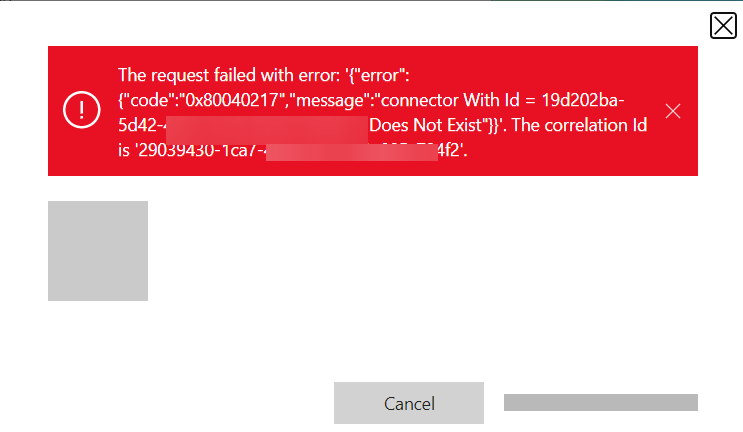
Some note to remember:
- You have created custom connector
- You have created app or flow who using your custom connector
- You have put together in same solution
- You have exported it from your environment
- You are trying to import in new environment, but you got and error
How to fix It
Really, really simple!
Create a new solution ed import your custom connector. Then , remove it from previus solutions. Basically, you must import your custom connector before, then import your flows or app that using it.
Considerations
I hope these information can help you!
Contact me for questions! Have a nice day!


