New usefull feature! One of Power Apps limitation was we unable to build app more than people a time. Now, we can work togheter!
Enable Co-Authoring
So how can we do that? Really simple, as I usually write into my blog… “One” minute 🙂 I suppose you’re know what is source control and you know github or Azure DevOps. In this case, I’ll you Git repo on my Azure DevOps account. If you don’t know where terms, please read here.
Let’s start!
Create news project on Azure DevOps or git repo. Create or open you existing App , and go to settings, Upcoming Features and go to Experimental tab:
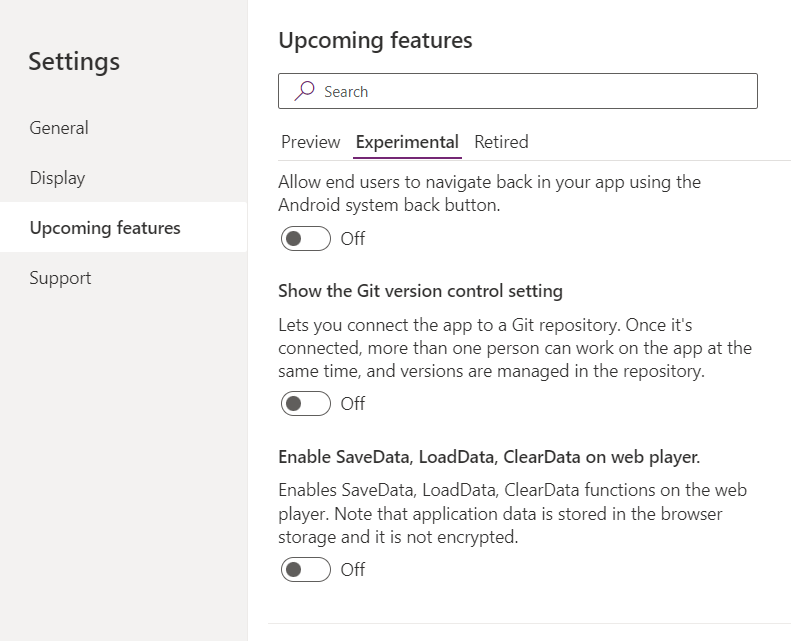
Then, enable “Show the Git version control setting”. Then you can see a new Section “Git version control” , click on Connect.
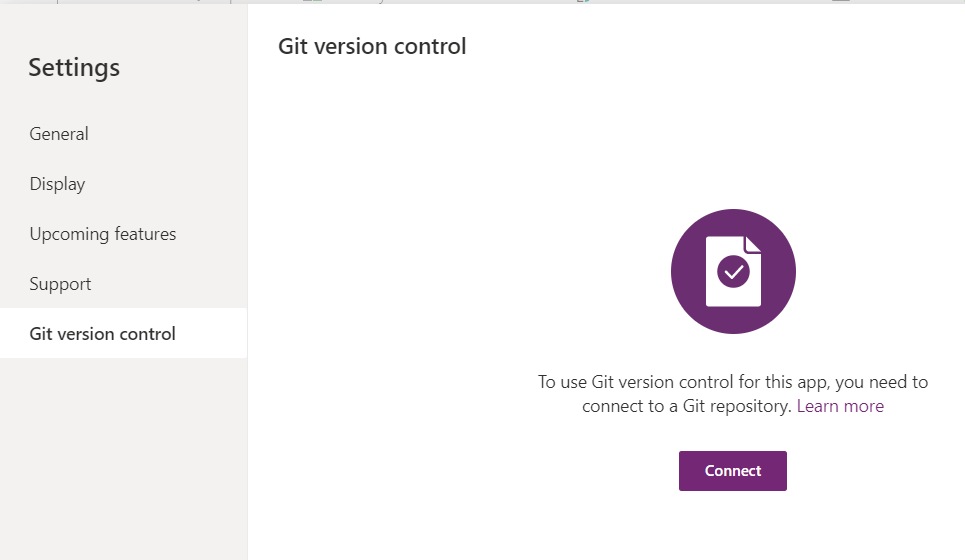
And configure settings:
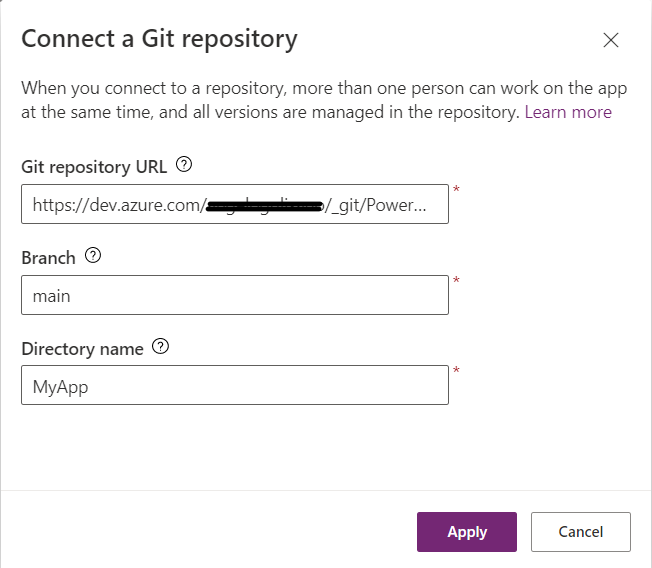
Then, it ask you your credentials. Keep mind, if you’re using DevOps, in password sections, you don’t put password, but you must put your personal access token. Now it create folder for you on your git repo and push your source:
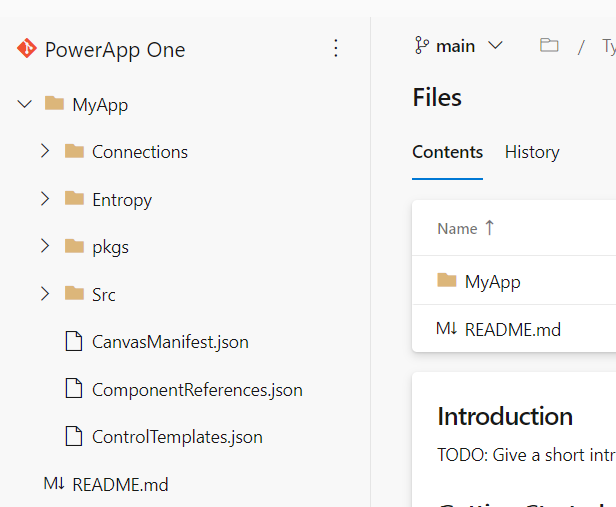
Now you can build app with your collegue! It’s experimental but cool!
Have a nice day


