Today, let’s understand how to filter SharePoint Items, by lookup column, from Power Automate flow.
FILTER BY LOOKUP COLUMN
In this Example, I created two lists: Projects and Tasks. Every tasks has lookup to project.
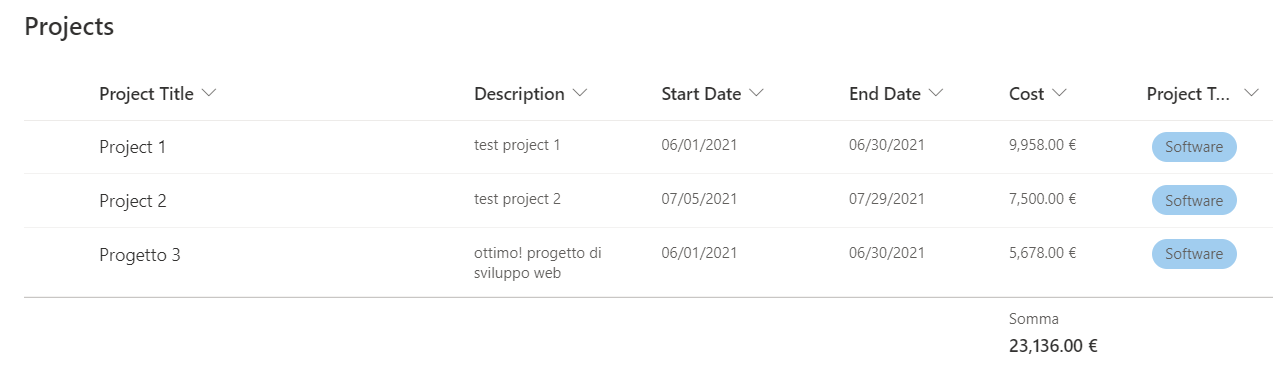
And Tasks:
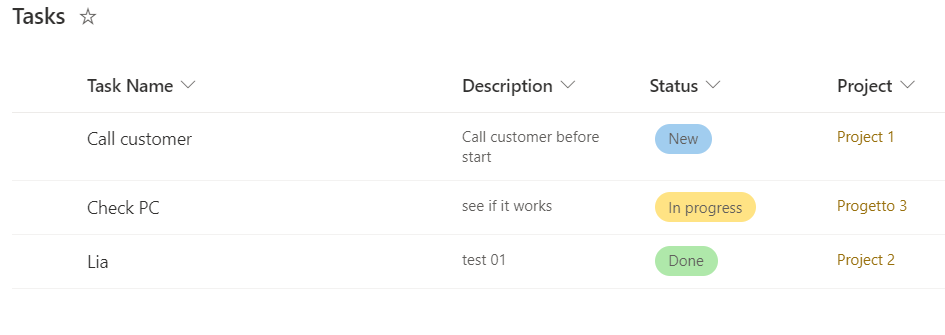
As we can see , we have “Project” column. This is our lookup column.
Create a flow
To to this example I create a Simple flow wiht manually trigger (keep mind…this is just an example…). My flow has one Actions (“Get Items”). Let’s see how to filter task by Project. One way is filter by title column of lookup (In this case I used Title). Another options is filter by Lookup ID.
Code to copy, filter by Value
InternalFieldName/Title eq ‘Lookup Value’
Or, filter by
internalFieldName/Id eq ‘Lookup Id’
Let’s see our flow:
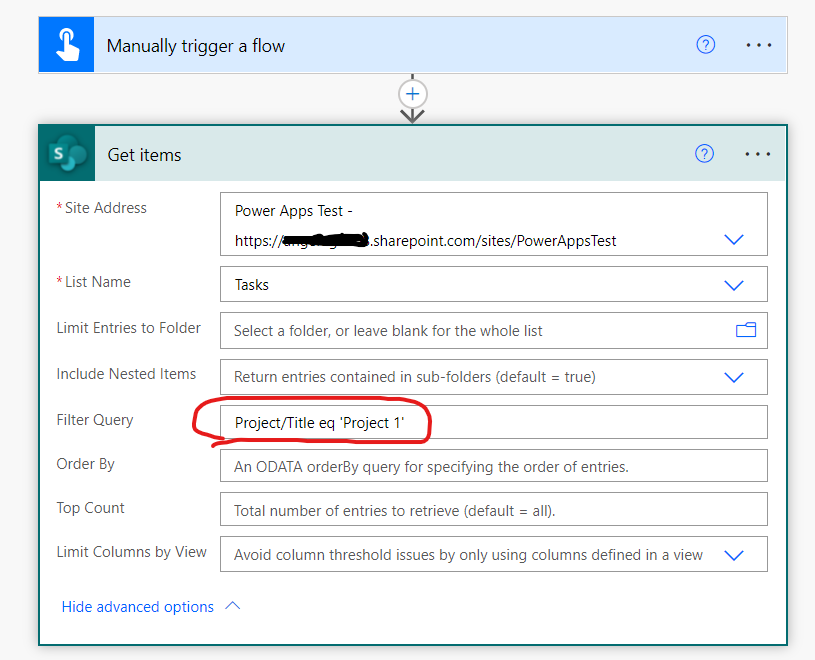
Result: It get me one task, associated with “Project 1” .
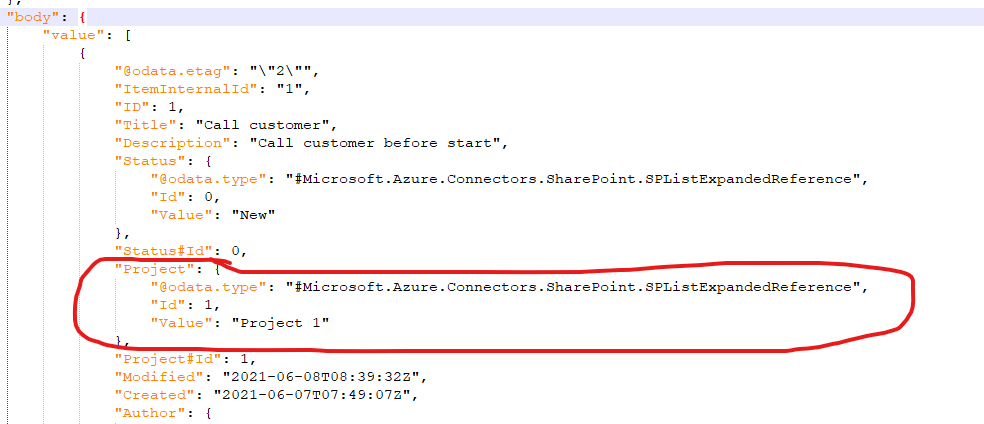
Have a nice day!
If you want to understand , in general, how to filter Items in Power Automate, click this link.


