Power Apps have now a great feature that allows you to preview your app on different devices and layouts. This is an incredibly useful tool to allows us to test our apps on multiple platforms and make sure that the user experience is consistent across all of them. With this feature, developers can make sure that their apps look great no matter what device or layout they are viewed on.
Press Preview App (F5)
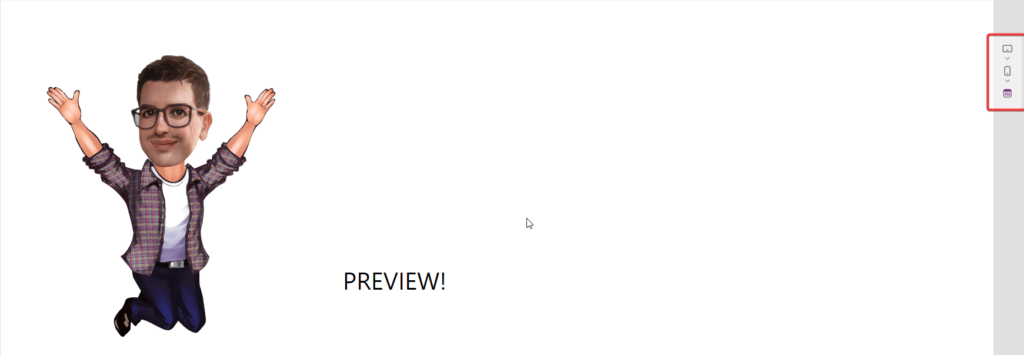
When you click on option, you can choose Device:
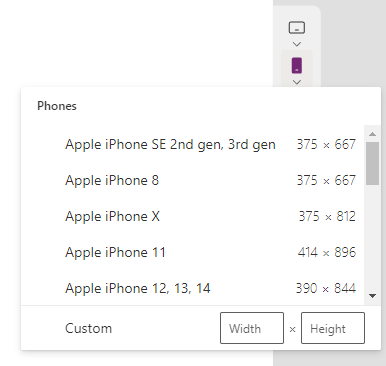
Available Options:
- Tablet Device
- Mobile Device
- Web View
- Orientation Switcher
If you don’t find devices you need, you can put custom Width and Height properties.
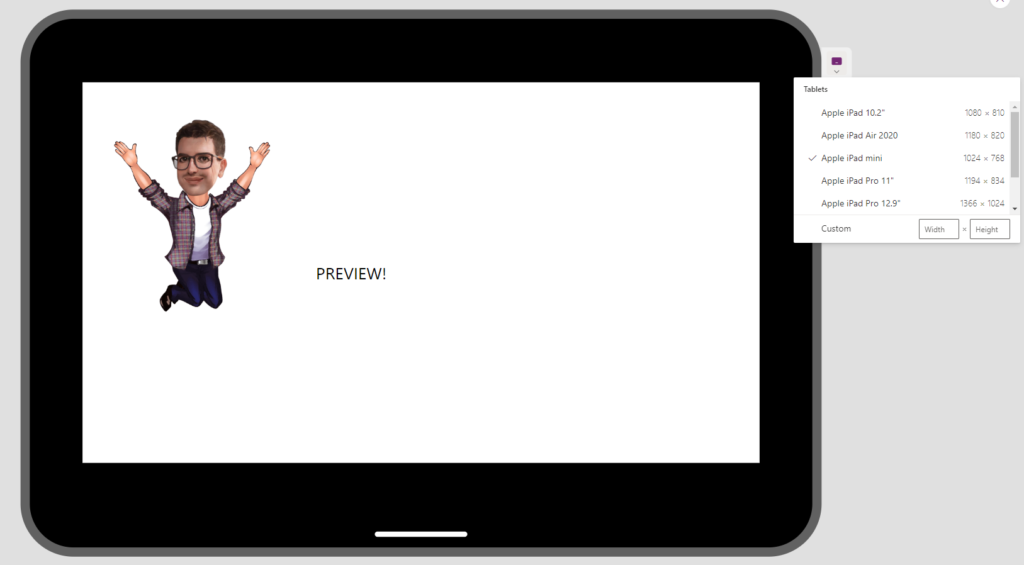
Enabled Preview
To enable preview, you must enable set authoring version to last one available 3.23053.23 (save and refresh app):
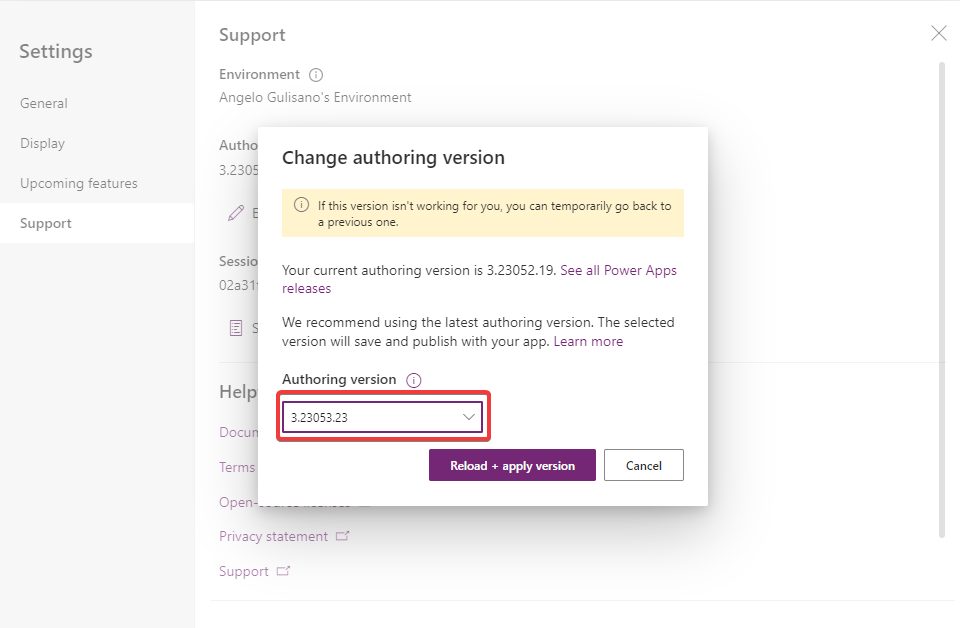
Considerations
I hope these information can help you! If you need more information, you can go here.
Contact me for questions! Have a nice day!


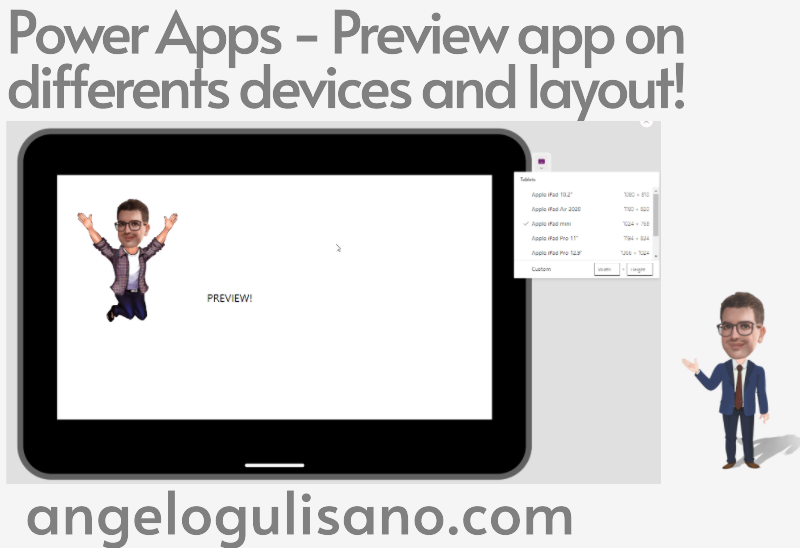
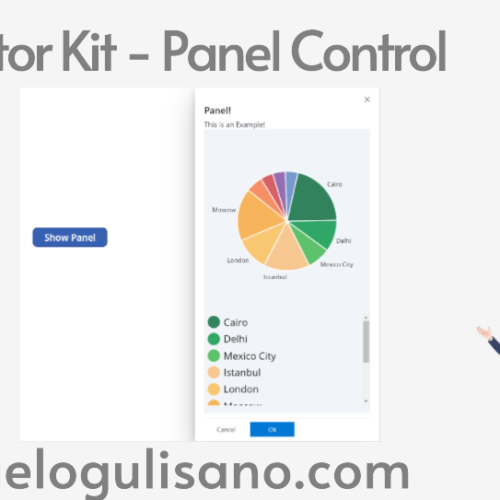
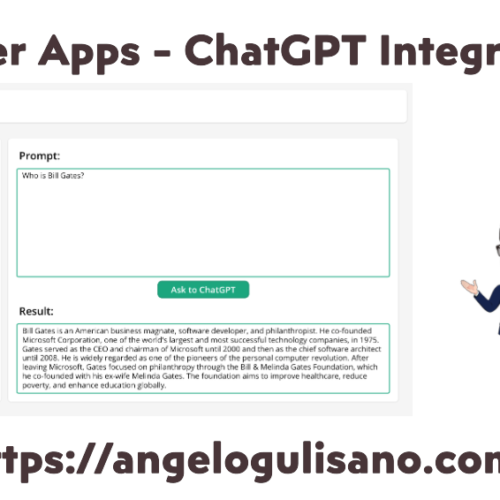

One comment on “Power Apps – Preview an app”