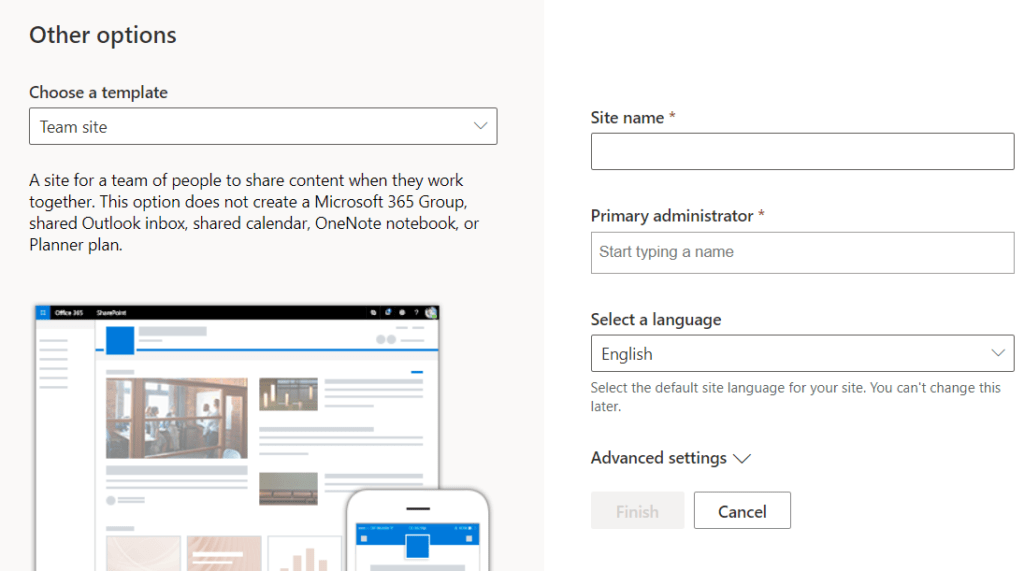Hello, here really simple post to explain how to create a SharePoint site without Microsoft 365 group associated.
Create Site
Follow there instructions:
Clicck on App Launcher and then on “Admin”. Then click on “Expand all” , SharePoint and “Active sites”
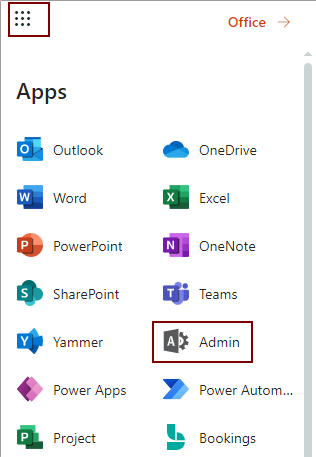
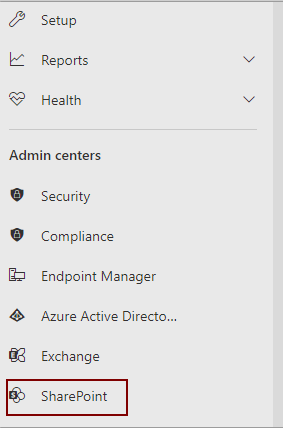
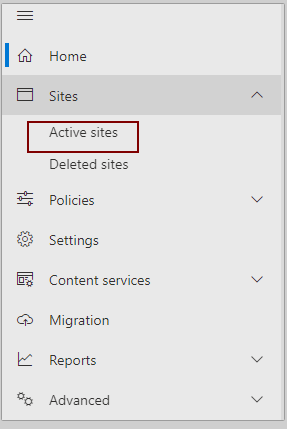
Then we can create site:
Click on Create and “Other options”:
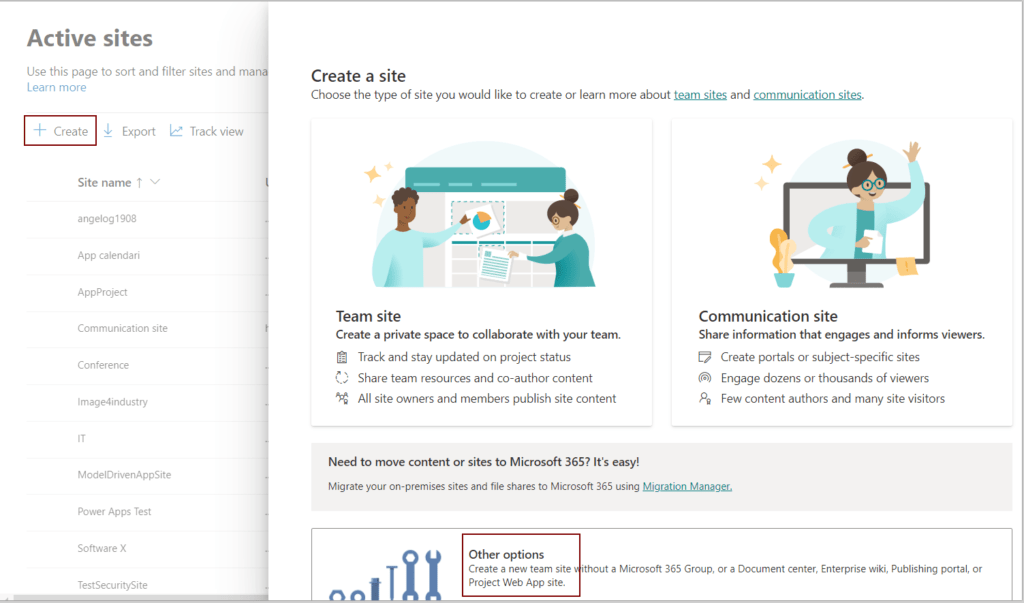
Now we can create our site:
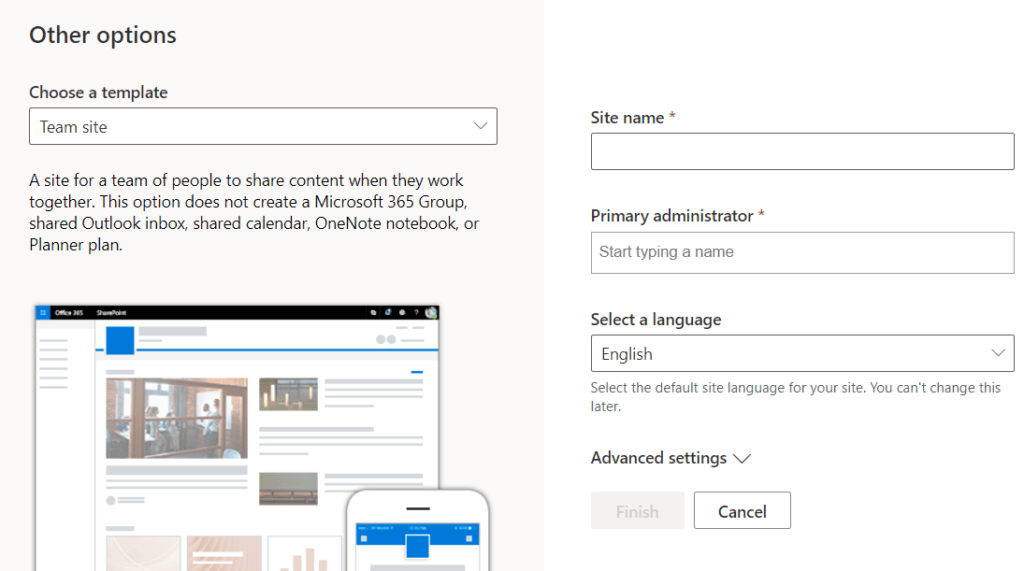
Considerations
Why we should create site with no M365 group? If we don’t need Outlook, planner or Teams associated but just need a SharePoint Team Site. Just to remind…to do that, we should be are SharePoint Administrator.
Contact me for questions! Have a nice day!