There are two ways to build an app with Power Apps. “Canvas App” (My favourite) and “Model-driven app”. In this article , let’s see how we can build an app in less then ten minutes with Canvas App, starting from data.

1. Start from data
We should start from data using one of connectors available, such as Excel, SQL Server, Dataverse or SharePoint.
For this article, I created a SharePoint list , starting from template “Travel requests”. The Idea is create a mobile app to allow users create travel requests.
2. Build App
Let’s build 🙂 Go to https://make.powerapps.com/ , login with our account, on “Start on data”, click on “SharePoint”:
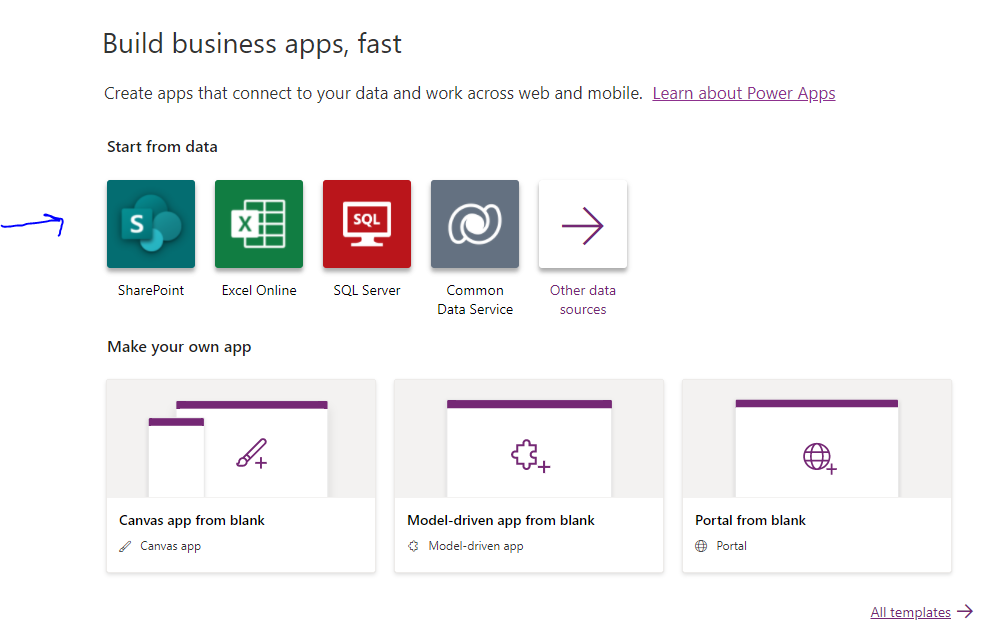
Then, choose “Connect Directly” (In my case , I use a list on SharePoint Online):
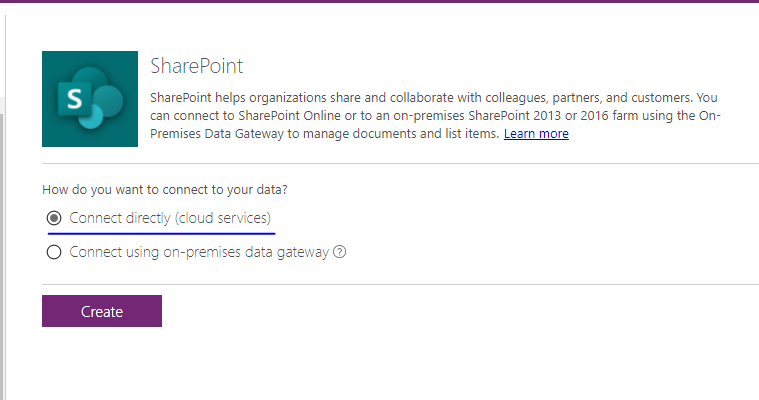
Click on “Create” button, and put url of SPO Site who host our list:
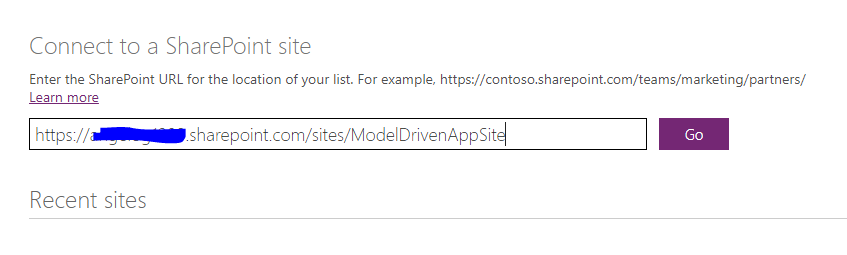
Click “Go” , then choose the list, click “connect” and wait….
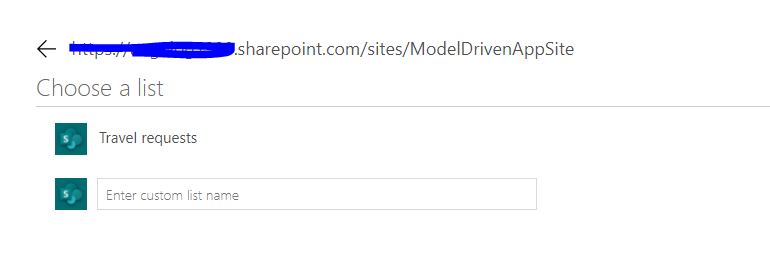
Now? we have our app , ready to use or customize!
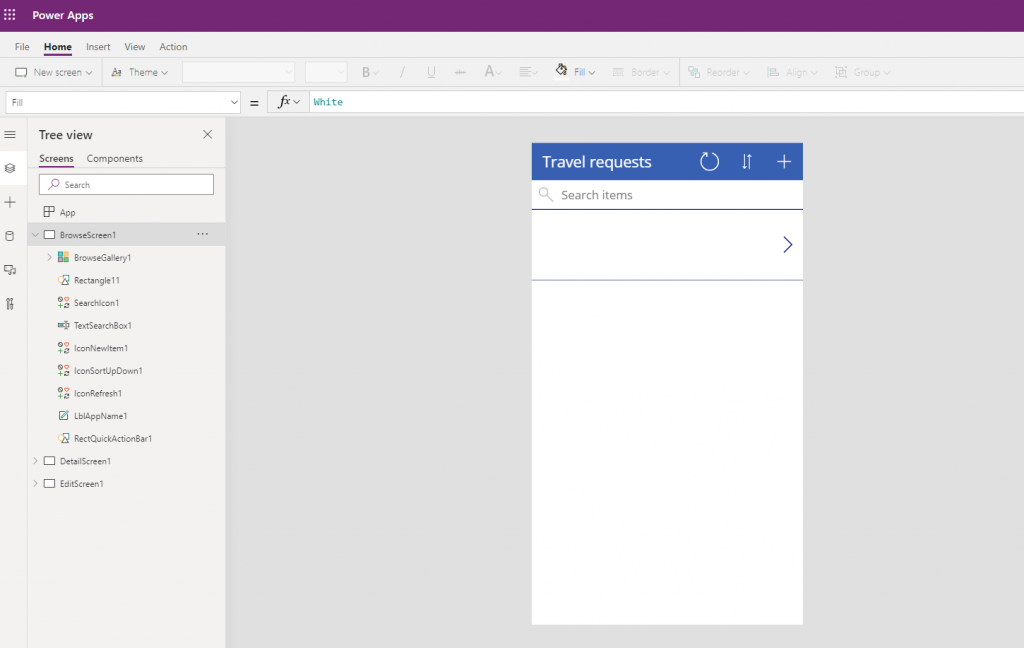
Our App, is ready to use with Add, edit, delete and search functions.
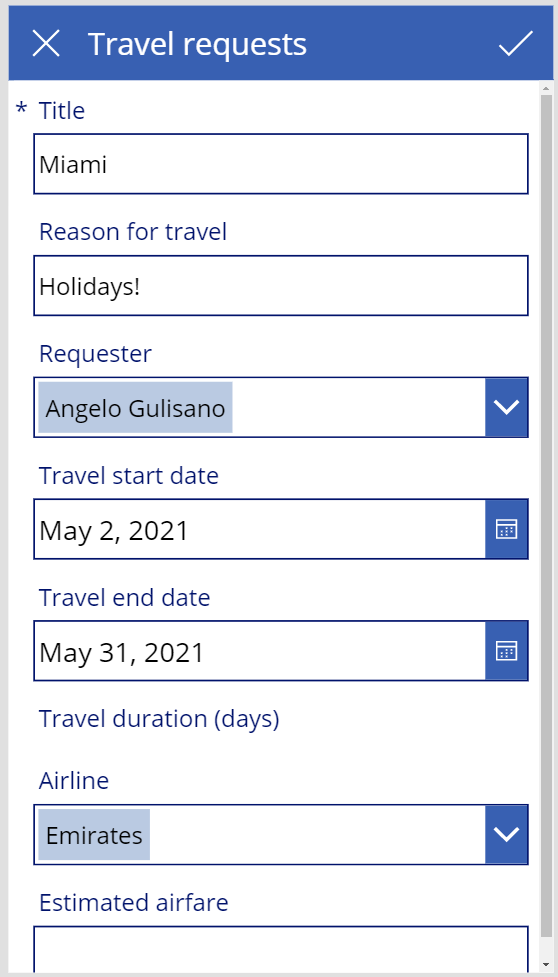
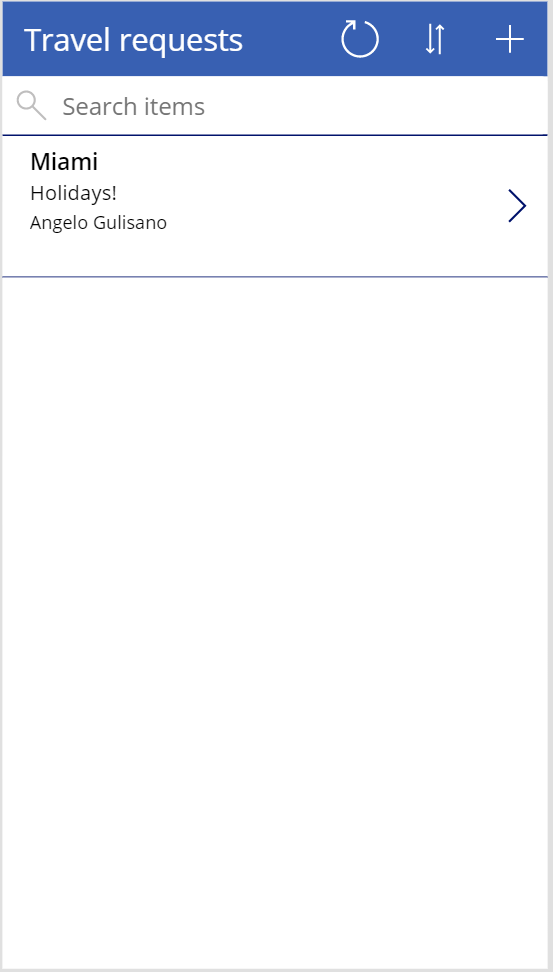
I spent more time to write this article then create app 🙂
In my opinion, this is the fastest way to create a Power Apps, If you don’t like it, you can use it as starting point to learn how to build and app, or to create a poc for your users or customer.


