Hello, really nice fuction under our lens today. “PDF Function”. What is this? Is an Experimental function to print Power Apps Screen as PDF.
Let’s start!
Enable functionality
First of all, you must enable this feature:
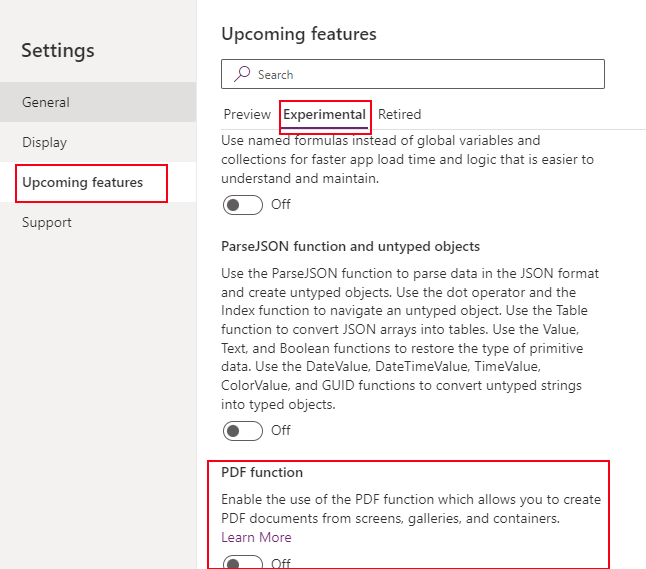
How can we use it?
Basically , you should call “PDF” Function and pass it information about screen to “Print” as PDF.
PDF (Screen or control name [,{Size, DPI, Margin, Orientation, ExpandContainers}])The mandatory parameter is Screen (or control name), but you can specify Size, DPI, Margin etc.. Check documentation here.
Example
Create a form, with “print button”:
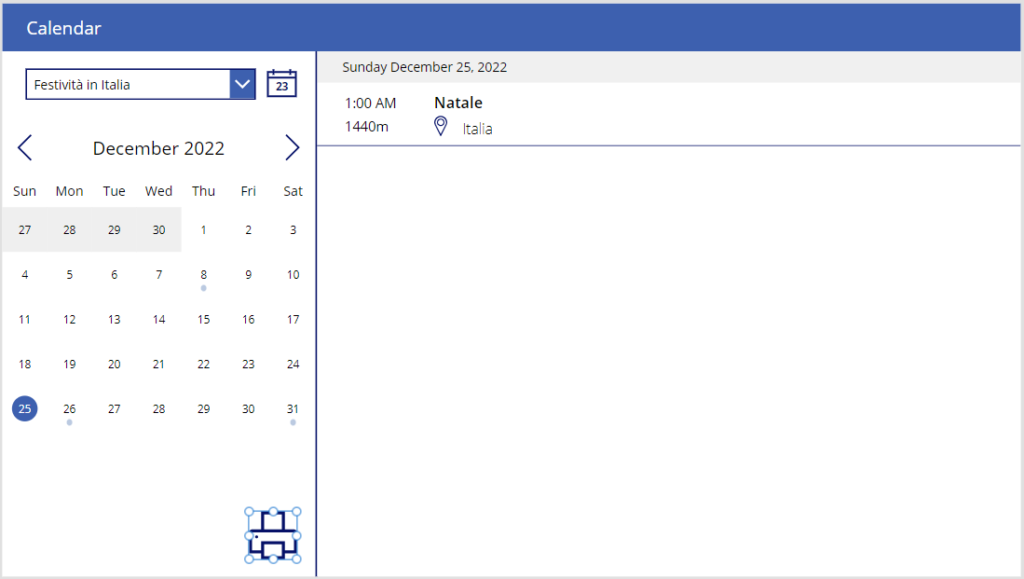
Set(myPDF,JSON(PDF(Screen3))Now, use PDFViewer control to see result:
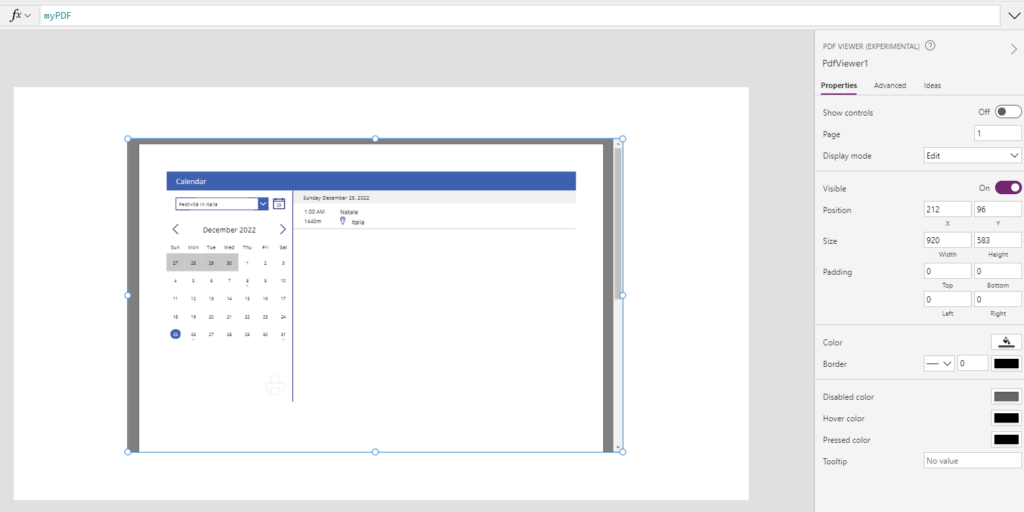
Contact me for questions! Have a nice day!


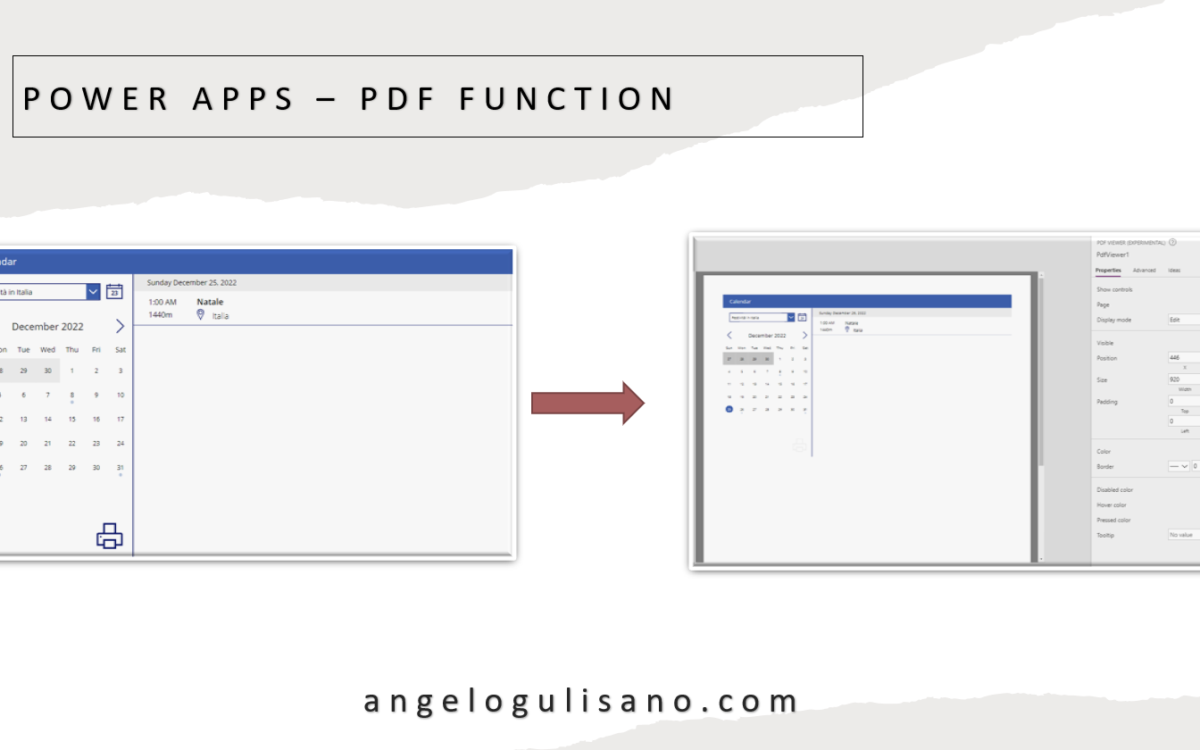
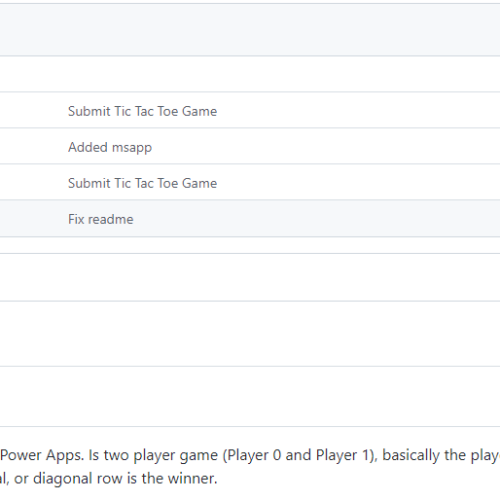

Thank you for *not* showing how to print or “Save As” the final product. This will surely cut down on paper, since right now – it is virtually impossible to send the contents of the PDF Viewer to an actual printer or PDF file. Thanks again.
Thanks for your comment. Actually there is Print fucntion also, but it can prints only to default printer.