Hi, Today I want to explain how to implement “try-catch” (and “Finally” also if you need). It’s very simple…basically you should add “scope” , put actions inside, add another “scope” to manage error…let me show:
1) Add “Main” scope with your actions inside:
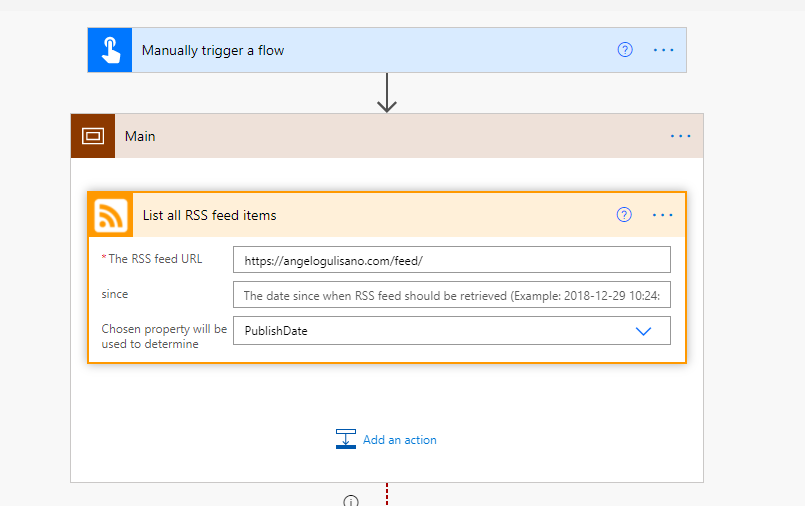
2) Add another scope. I called it “Catch” …it contains some actions to execute if error in “Main” scope should occur:
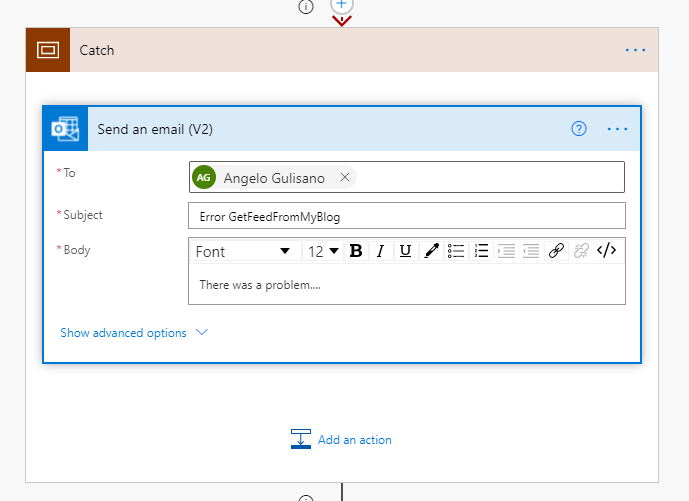
Now, we must configure “Run after” on this scope to execute it in case of error:
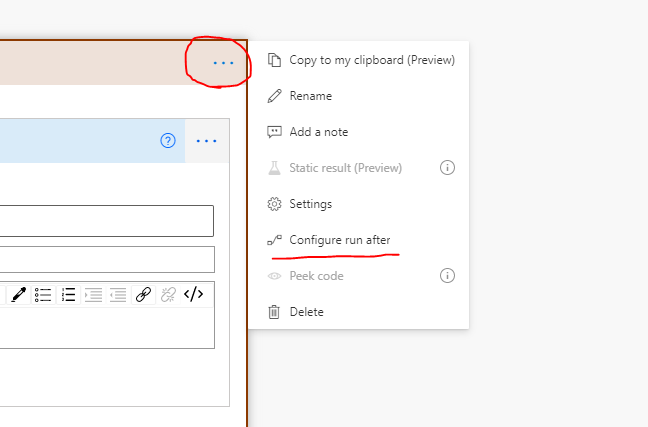
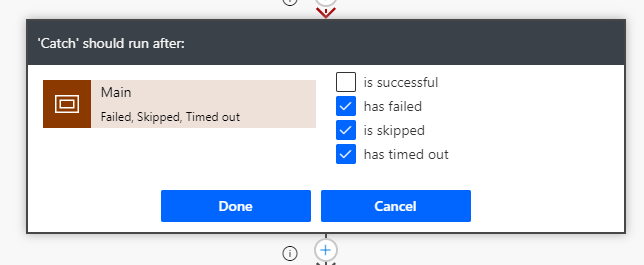
If you want , you can add also “Finally” scope to execute some actions in any case…your flow should be appears like this:

That’s all! Personally I use these scope to write log in case of error and success also.
Thanks


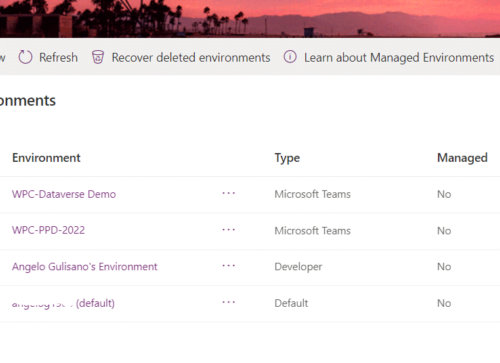

2 comments on “Power Automate – Try Catch”